Electronic Team uses cookies to personalize your experience on our website. By continuing to use this site, you agree to our cookie policy. Click here to learn more.
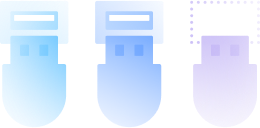
There are limitations on the number of USB dongles that can be used on a machine tied to its number of USB ports

Another case is when multiple software products are in use and each has a different license key

If multiple persons use same security key it can cause losing or damaging the physical dongle and the devices can be expensive to replace.

Working in virtual environment or remote desktop can be a problem cause many guest operating systems do not have the native capacity to connect to a dongle attached to the host machine