Electronic Team uses cookies to personalize your experience on our website. By continuing to use this site, you agree to our cookie policy. Click here to learn more.
In the world of computer-aided design (CAD), reliable software access is essential for maintaining productivity and meeting tight project deadlines. Many CAD programs still rely on physical USB license dongles to validate and run the software. While this system helps protect licenses from unauthorized use, it often creates significant challenges for distributed teams, freelancers, and remote engineers.
When the required dongle is plugged into a specific workstation, users working from home or in different office locations can’t launch their CAD applications. This limitation leads to wasted time, reduced collaboration, and unexpected project delays. As remote work and hybrid office models become the norm, finding a secure and flexible way to access CAD software without a USB dongle has become more important than ever.
To overcome the limitations of physical dongles, many professionals are turning to innovative USB over network solutions. Donglify offers a simple and secure way to share and access your CAD license dongles remotely, without needing to physically move the device between computers. By creating a virtual connection over the internet, Donglify enables engineers, designers, and CAD teams to use licensed software from any location as if the dongle were plugged directly into their workstation. This approach not only boosts efficiency but also helps organizations maintain full control over license usage and security.
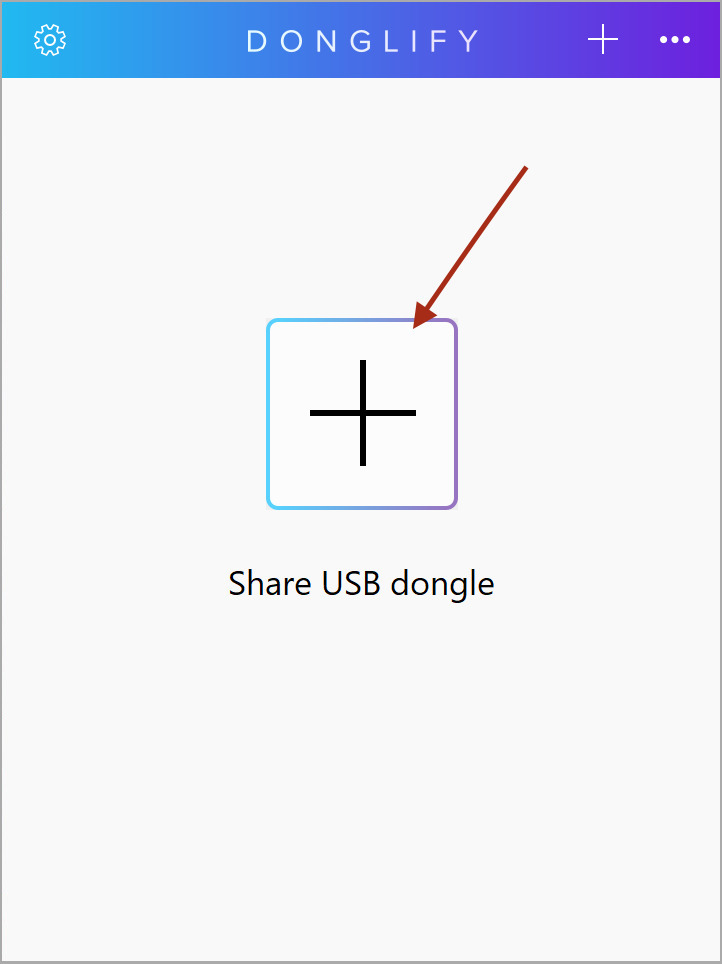
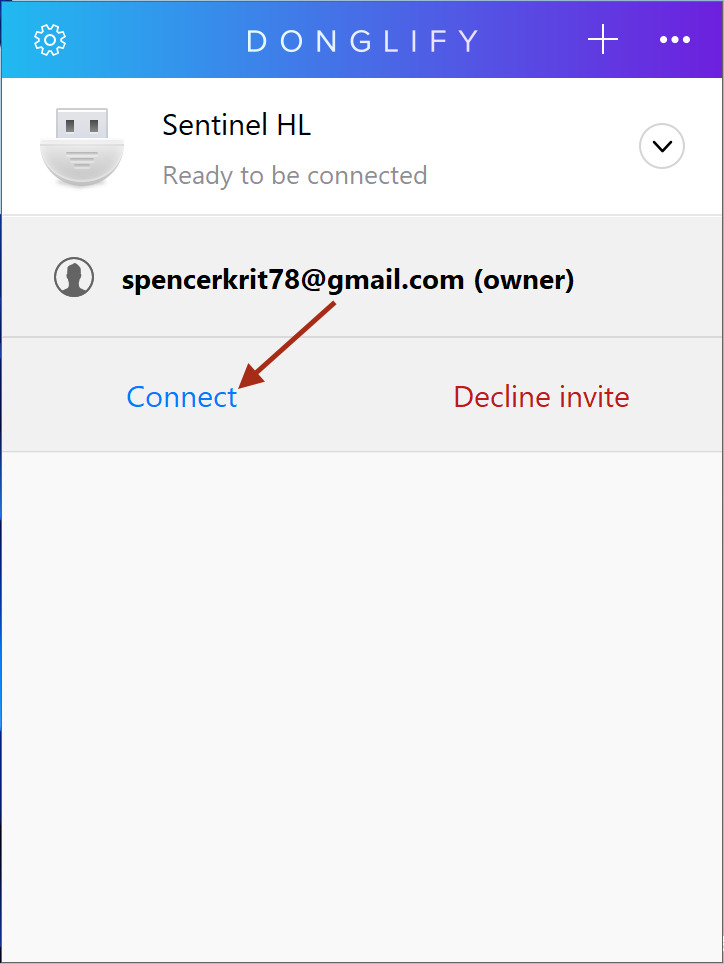
Thanks to Donglify, the license dongles used by the following CAD software can be utilized on several computers at a time with no need to move the devices from one machine to another.
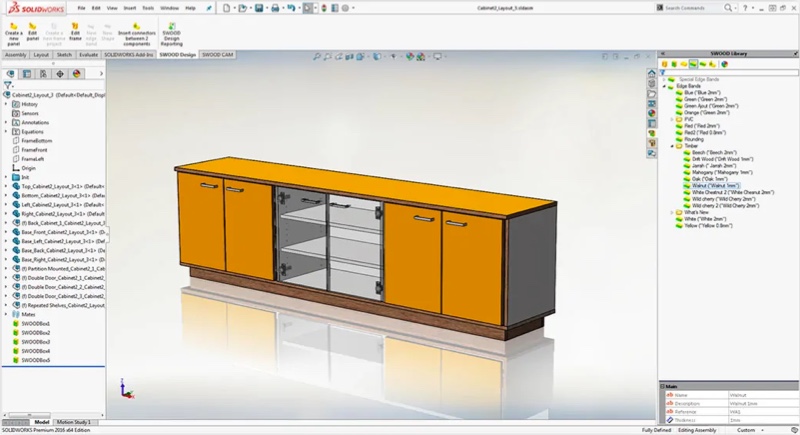
Software solutions: CABINET VISION, Torchmate, SketchUp 3D.
Remarkably accurate CAD software for woodworking allows modeling anything from simple chairs to the highest-quality luxury furniture thanks to the plethora of outstanding features it offers. It lets you manage complex design details, generate cut lists in 3D, work with layouts, access primary estimating functions, and many more.
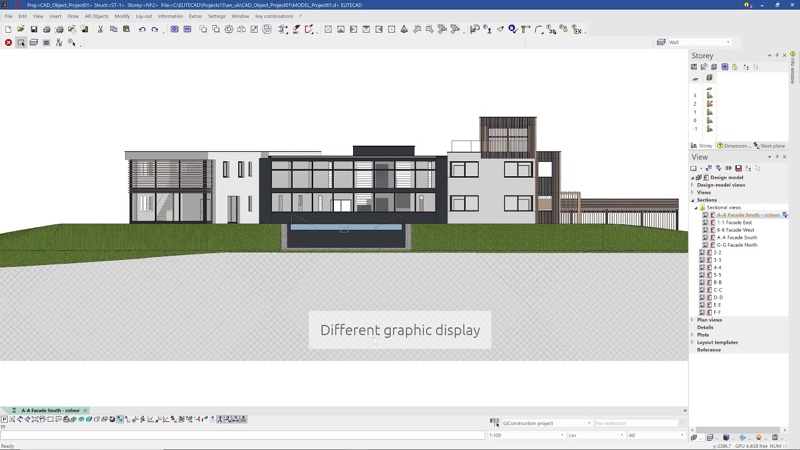
Software solutions: Home Designer Software, ELITECAD Architecture 15.
Cutting-edge technologies that power CAD solutions for the construction industry give you a way to create 3D building models with all parametric components automatically stored in a database in the background. Depending on the solution you choose, you can change the representations with a couple of clicks and easily switch between 2D, 3D, solid, hidden line, wireframe model, or high-quality rendering. Plus CAD software may feature integrated virtual reality visualizations allowing you to “walk through” your model in real-time and make any adoptions that will be synchronized with already created plans.
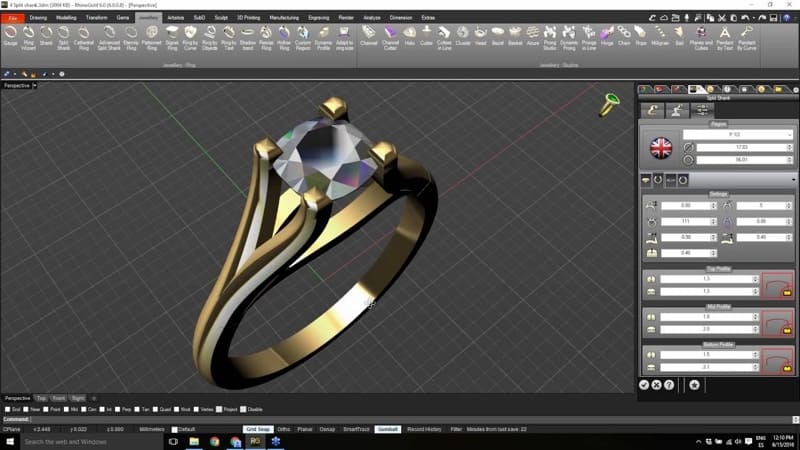
Software solutions: RhinoGold, 3Design, EasyJewels3D.
By using CAD software that is entirely dedicated to jewelry design, you may create highly detailed 3D objects and save them to files ready for СNС machining and 3D printing. The 3D jewelry design software makes it simple to calculate the number and weight of stones needed, work with gems and prongs orientation, add custom texts and symbols, sculpt anything you want, and adjust its size, color, and material.
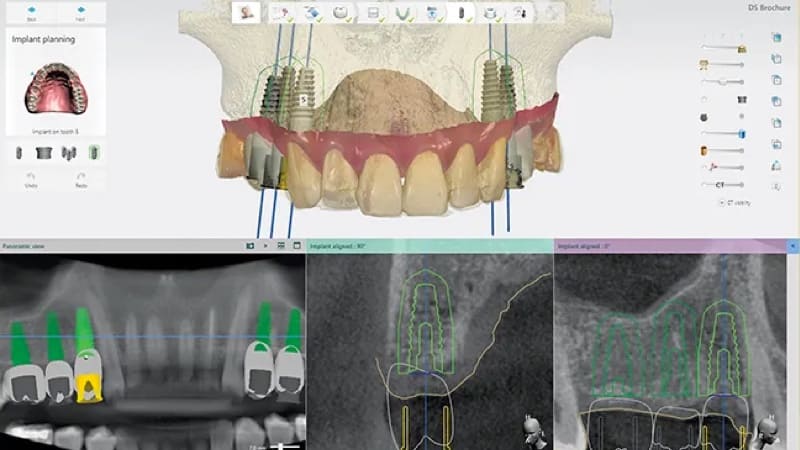
Software solutions: 3Shape Software, exocad.
CAD software solutions for digital dentistry are a must-have for any modern dental cliniс. To deliver the right treatment to their patients, dental specialists rely on dedicated 3D modeling tools that allow the creation of accurate and efficient dental designs, from standard restorative to orthodontics and implants.
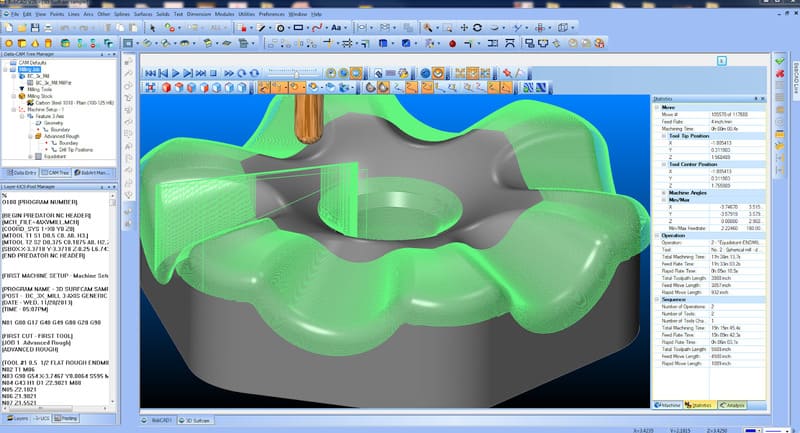
Software solutions: CAMWorks, TopSolid, EZ-CAM, GibbsCAM.
There’s a great variety of CAD/CAM applications that have been built for the machining and sheet metal industries. Those are focused on simplifying the machine design processes by letting engineers access extensive libraries of cutting tools and cutting conditions and make rapid calculations via exceptionally user-friendly and innovative interfaces. CAD software for machinery design supports 3D and 2D design, direct design, history-based design, and a multitude of CAD file formats.