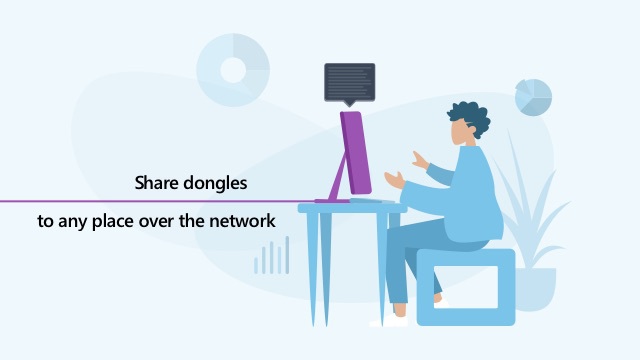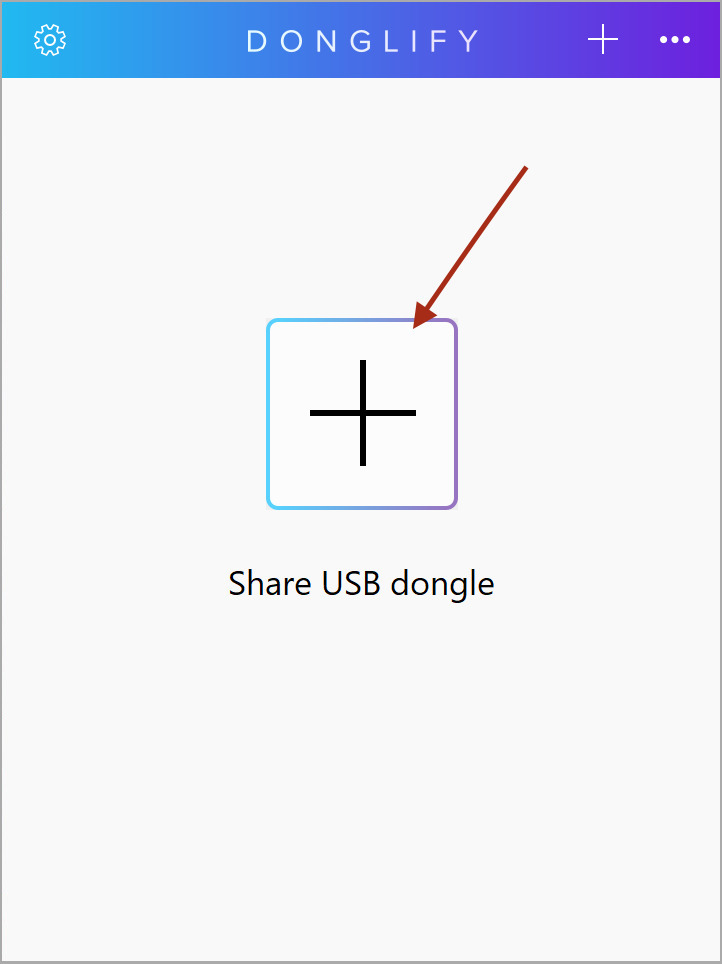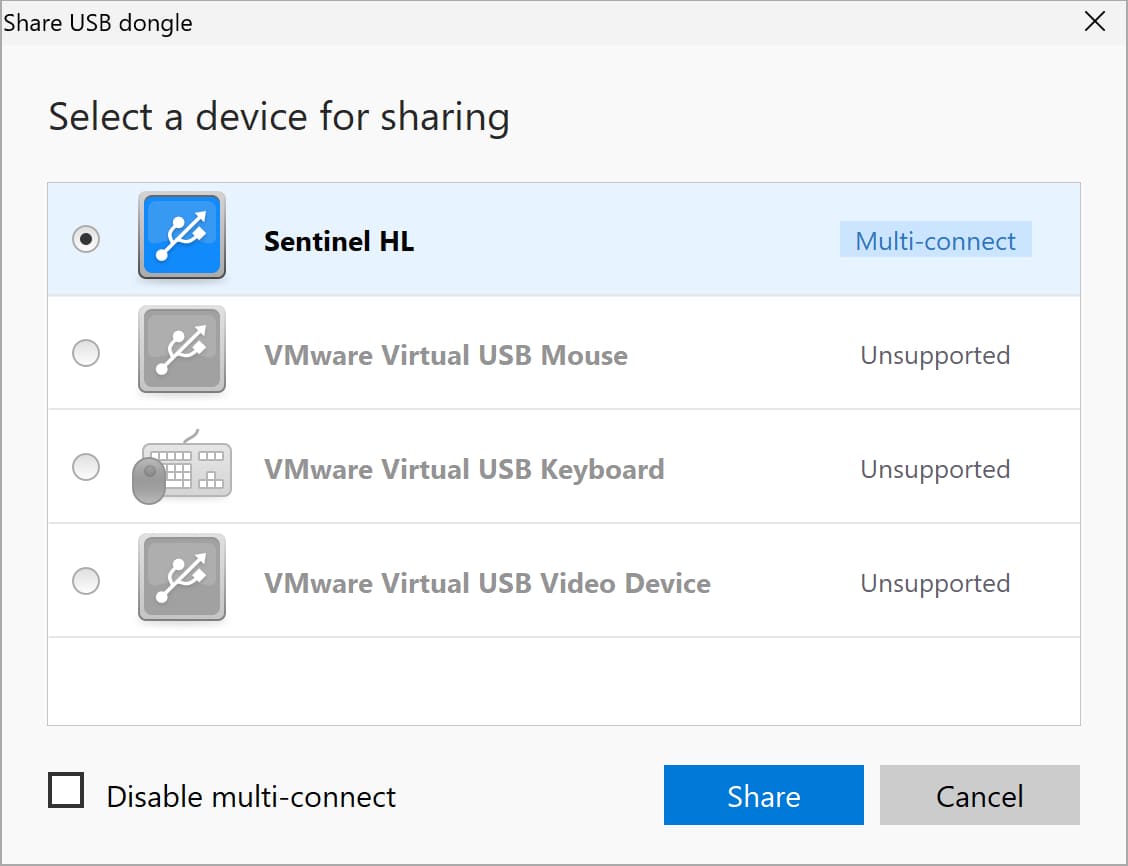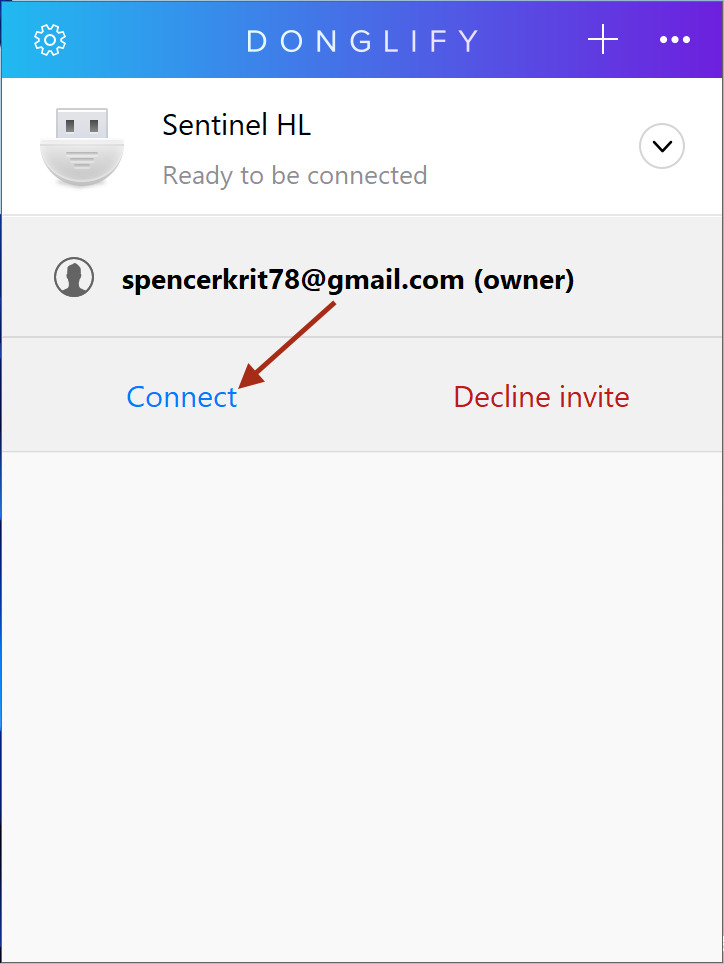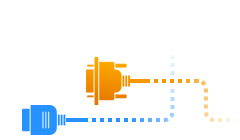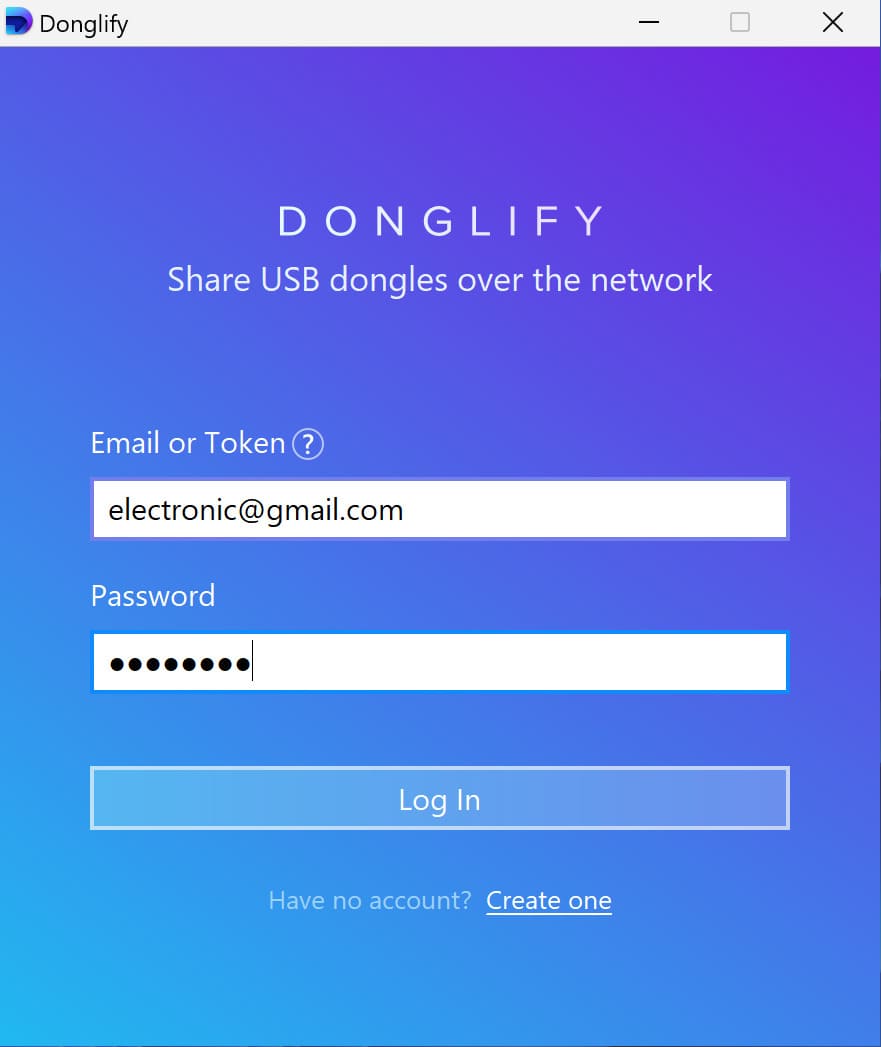
The pros and cons of using Donglify
Donglify USB dongle server (software)
Pros:
- The multi-connect option;
- One-click connection with no change to firewall or router settings;
- Intuitive interface;
- Flexible pricing policy;
- A cheap USB hub is enough to add more physical ports.
Cons:
- Requires Internet connection.