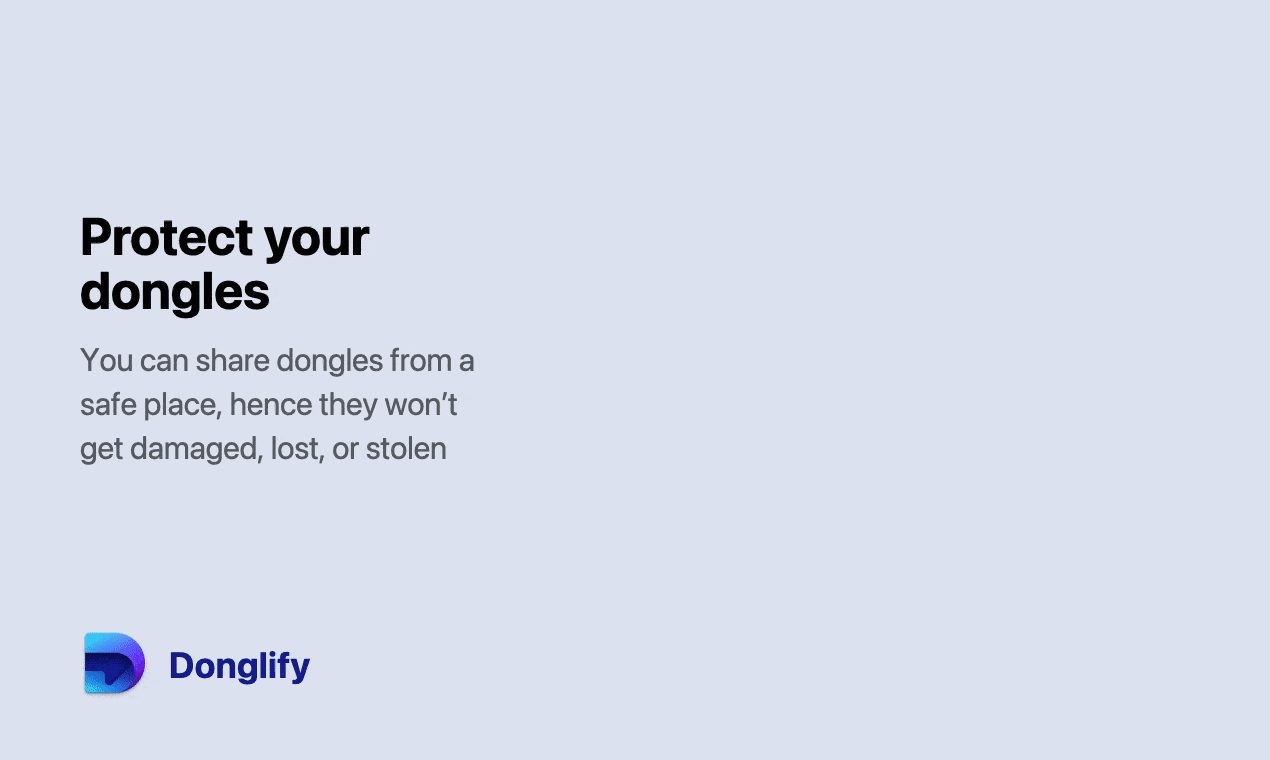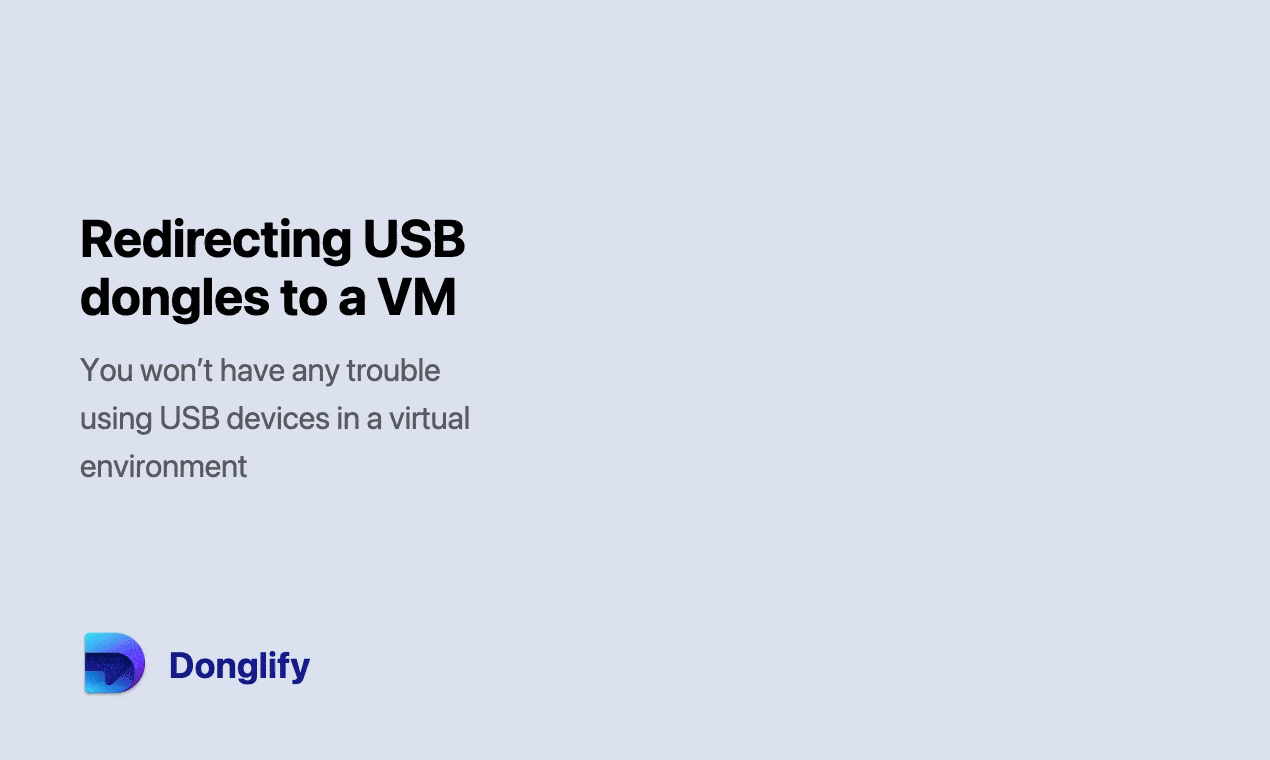Electronic Team uses cookies to personalize your experience on our website. By continuing to use this site, you agree to our cookie policy. Click here to learn more.
If you are reading this, there’s a pretty good chance that you are a music professional having an eLicenser USB key that you want to use remotely on several of your computers. Luckily, I can tell you how to achieve this with no extra effort.
The USB-eLicenser (a.k.a.dongle or Steinberg Key) is a device used for copyright protection by a range of Steinberg software solutions. By using a handy software tool called Donglify, you can share virtually any USB protection dongle over the network. Donglify gives you an efficient way to access your USB-eLicenser key remotely and run Cubase, Nuendo, or WaveLab apps on a computer that has no USB-eLicenser physically attached. Read on to learn more.
As it often happens with software protection dongles, your eLicenser key may be lost or damaged as a result of being constantly moved between different machines.
To avoid the device’s wear and tear and prevent the loss of your valuable hardware key, you may try to share it with other of your computers over the network. By the aid of a dedicated software app, Donglify, you can use your eLicenser dongle remotely. That’s right, remotely.
This application works across any distance and is a really good find for those who don’t have the possibility to connect their USB key directly to the computer where Cubase or Nuendo software is going to be utilized.
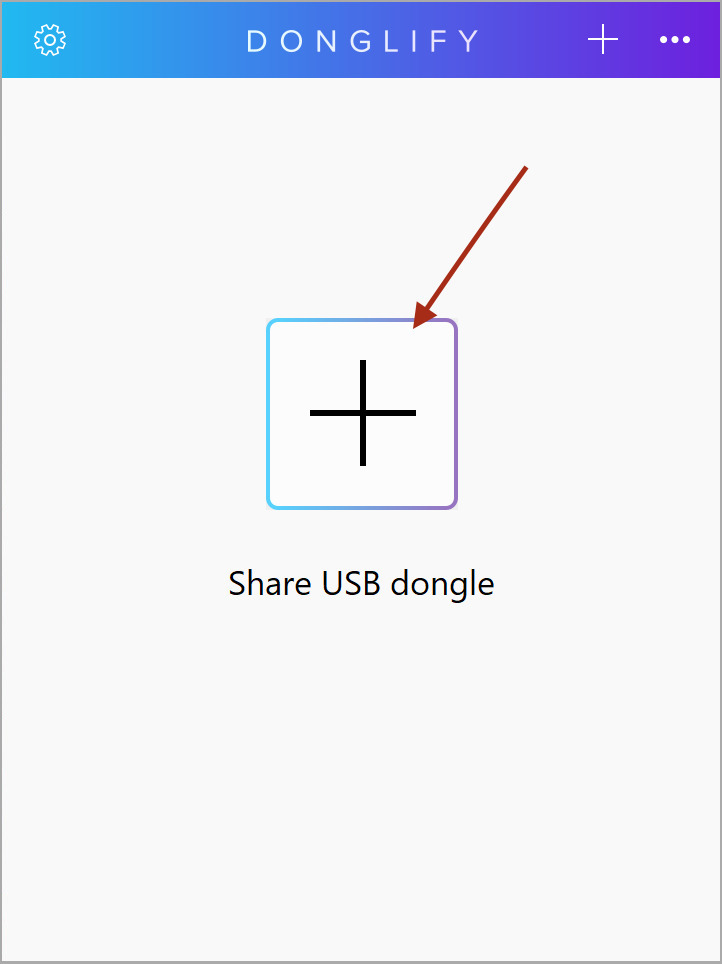
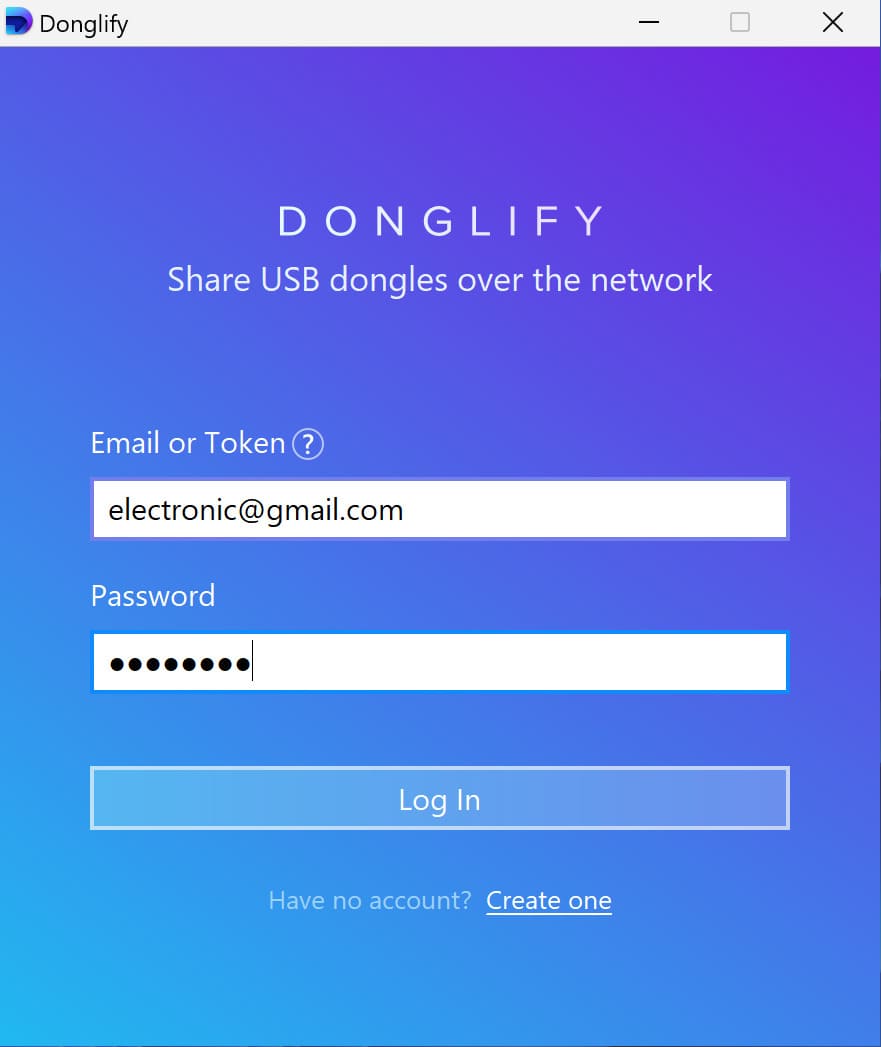
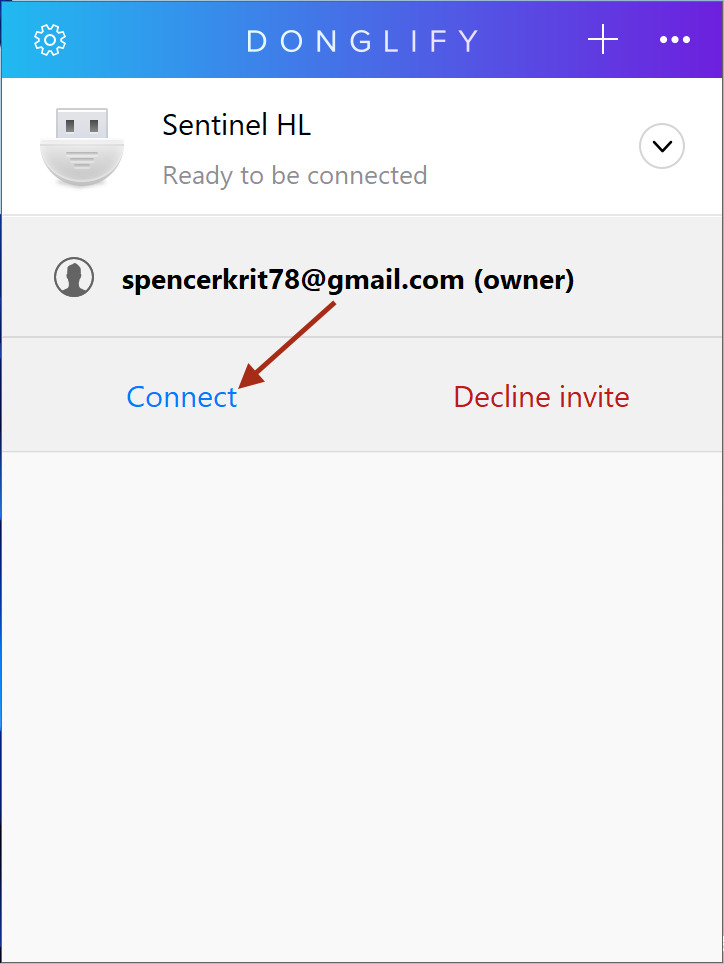
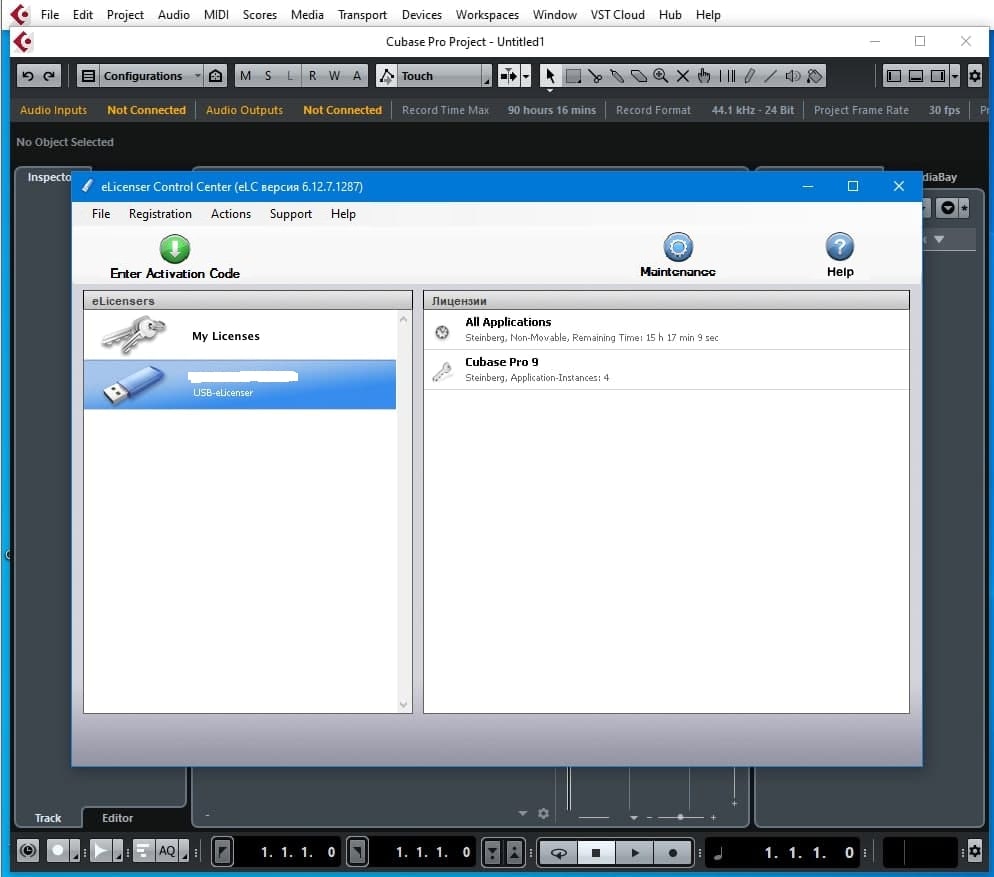
Another great solution that serves for remote access to USB devices is FlexiHub by Electronic Team. This tool can also come in handy as a USB-eLicenser emulator. It has lots of significant advantages over other remote access software you can find today.
FlexiHub, as well as Donglify, protects your network communications. It deploys advanced traffic encryption, so you don’t need to worry about the security of your connections to remote hardware USB keys.