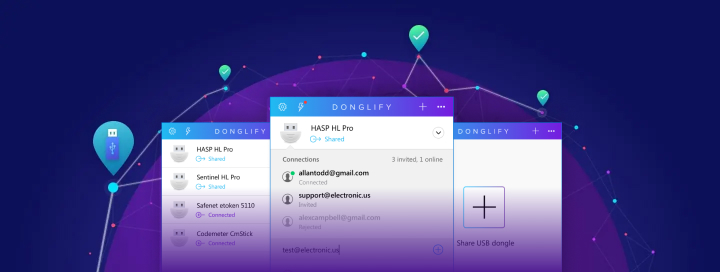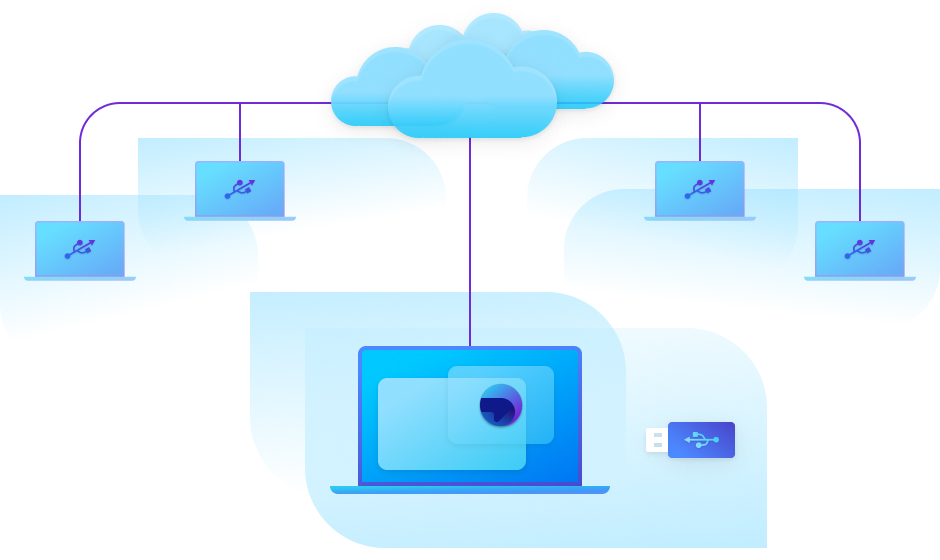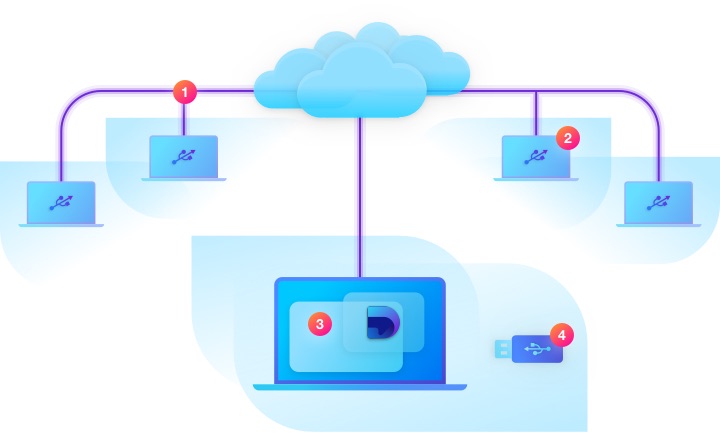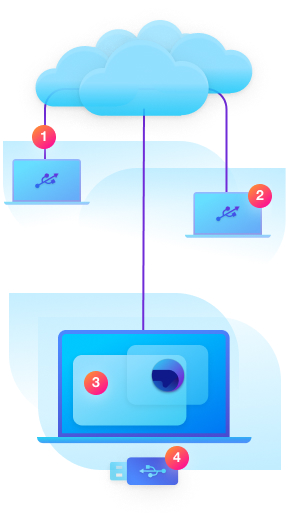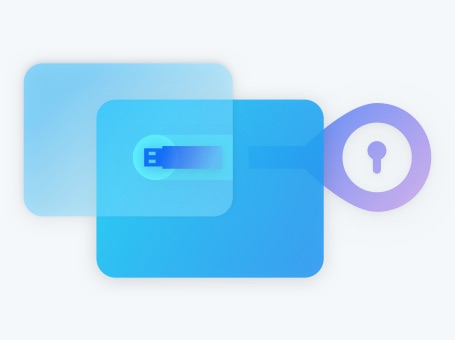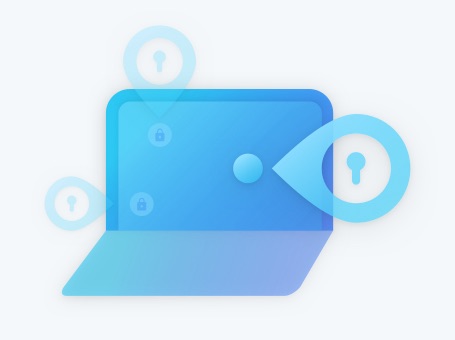Now you can share the access to your account with others without providing your email address and password. Simply create login tokens and send them to other Donglify users.
UPDATE
Sign in to Donglify easily and safely using tokens!